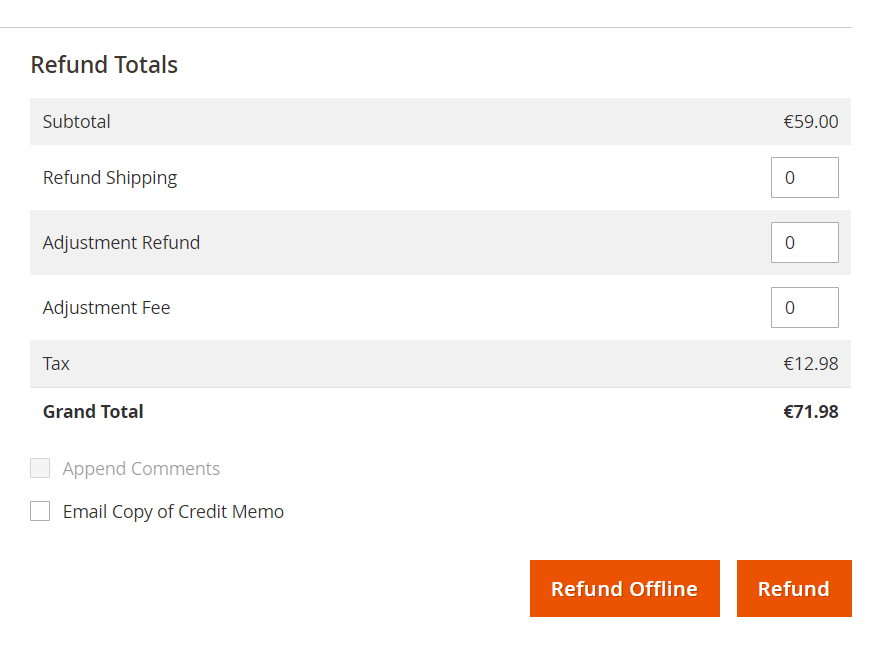Possible MOTO Configuration
Depending on the MOTO configuration in use, Magento can be configured in 4 ways:
If on Gestpay MOTO is set to separate and on Magento the sales APIs are active.
If on Gestpay MOTO is set to separate and on Magento the sales APIs are not active.
If on Gestpay MOTO is set to contextual and on Magento the sales APIs are active.
If on Gestpay MOTO is set to contextual and on Magento the sales APIs are not active.
Magento configuration if on Gestpay MOTO is set to separate and on Magento the sales APIs are active.
If on Gestpay MOTO is set to separate, on Magento these two configurations can be chosen:
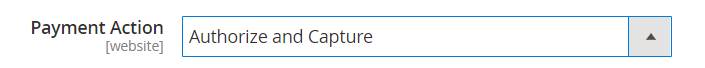
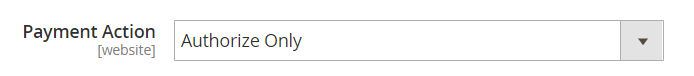
With the Sales APIs (only if the relative S2S calls have been contracted on Gestpay):
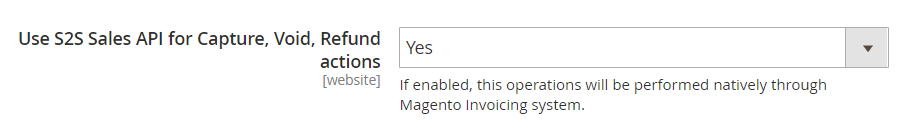
Two possible scenarios will present, depending on what you chose as Payment Action:
If Payment Action = Authorize & Capture, the invoice is already created during payment, with handling on Gestpay. The only action that can still be taken is a refund.
If Payment Action = Authorize Only, from the order details page two events can be triggered, depending on the choices made:
If the Cancel button is pressed, the order will be put in the Canceled state and an S2S call to Gestpay will be executed to put the transaction on in the CAN state.

If the Invoice button is pressed, you will be led to the invoice creation page
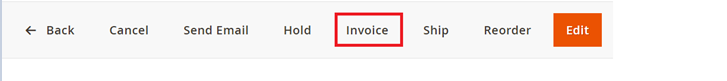
Here, the invoice can be created in two modes:
Capture Online: this option will, along with creating the invoice on Magento, also execute the S2S call to handle the transaction on Gestpay.
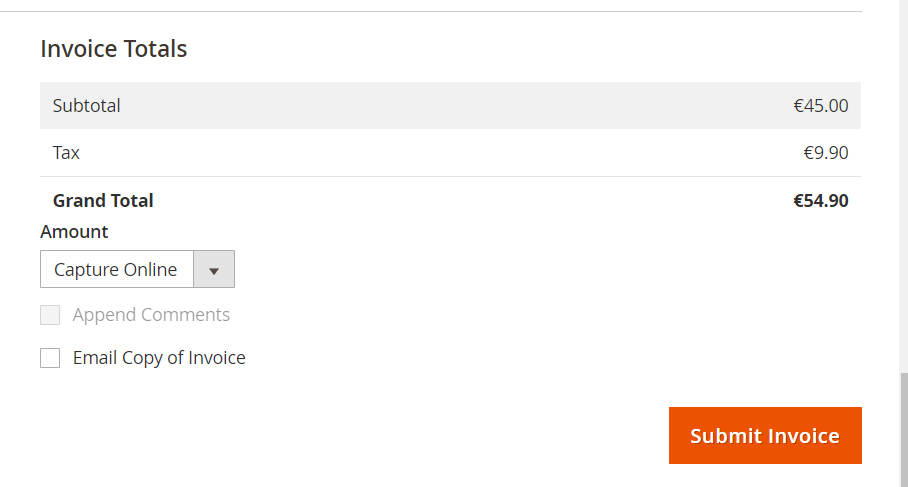
Capture Offline: this option will only create the invoice on Magento, without handling the transaction on Gestpay.
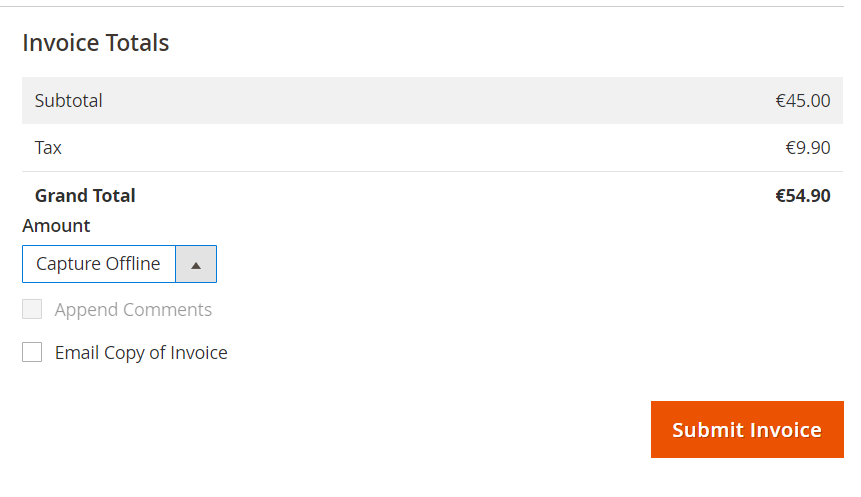
After the invoice has been generated, the Credit Memo button can be used in the invoice window to open the invoice reversal window:
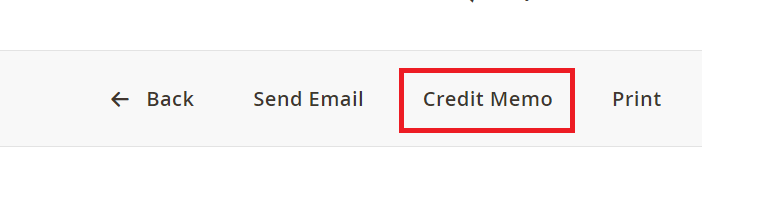
The Refund button, as well as reversing the invoice, will send an S2S call to also reverse the invoice on Gestpay. The Refund Offline will only reverse the invoice on Magento.
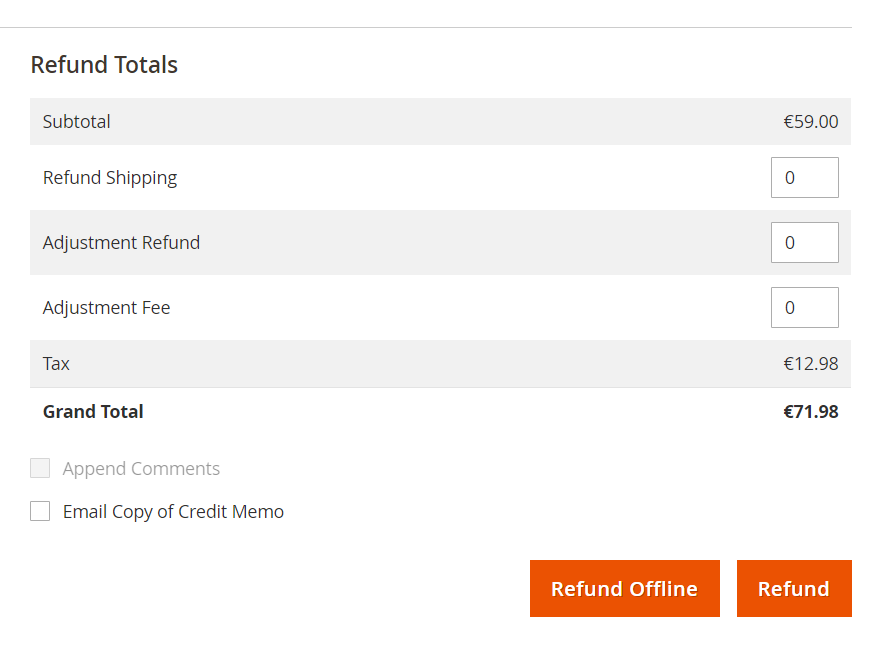
Magento configuration if on Gestpay MOTO is set to separate and on Magento the sales APIs are NOT active.
If on Gestpay MOTO is set to separate and on Magento the sales APIs are NOT active, on Magento only the following configuration can be chosen:
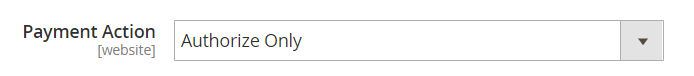
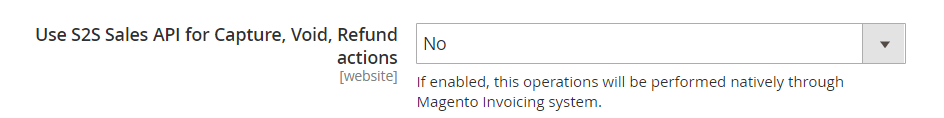
With this configuration, the following scenario will present:
If the Cancel button is pressed, the order will be put in the Canceled state and an S2S call to Gestpay will be executed to put the transaction on in the CAN state.

If the Invoice button is pressed, you will be led to the invoice creation page
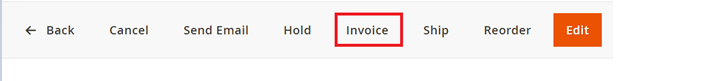
Here, the invoice can be created only in offline mode.
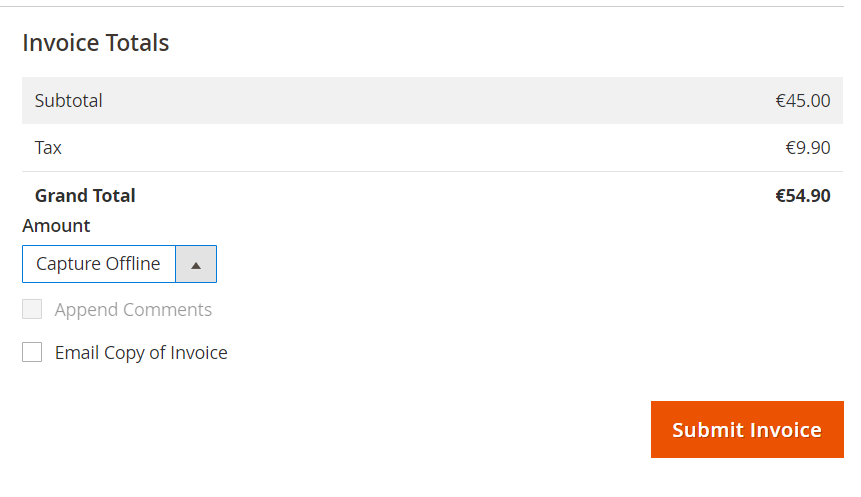
After the invoice has been generated, the Credit Memo button can be used in the invoice window to open the invoice reversal window:
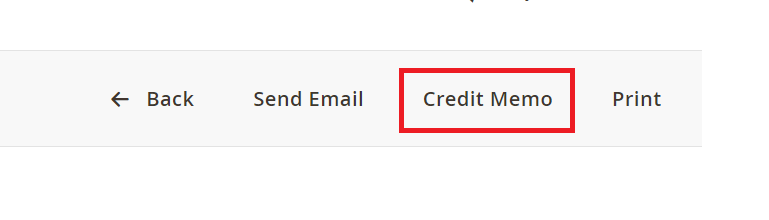
Here, only the Refund Offline can be pressed, which will only reverse the invoice on Magento.
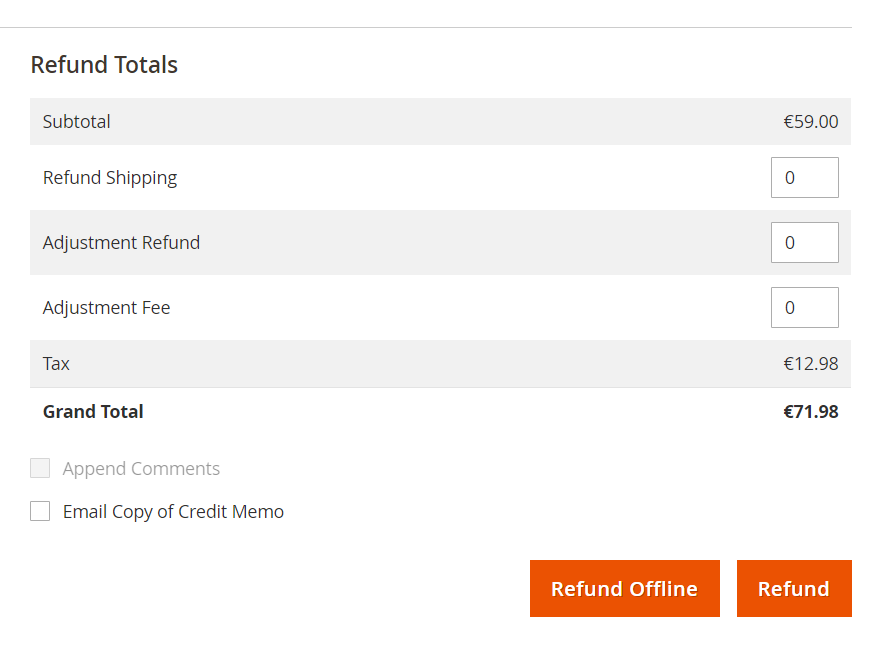
Magento configuration if on Gestpay MOTO is set to contextual and on Magento the sales APIs are active.
If on Gestpay MOTO is set to contextual and on Magento the sales APIs are active, on Magento only the following configuration can be chosen:
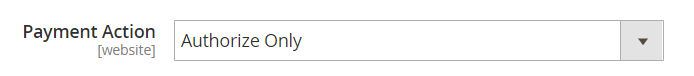
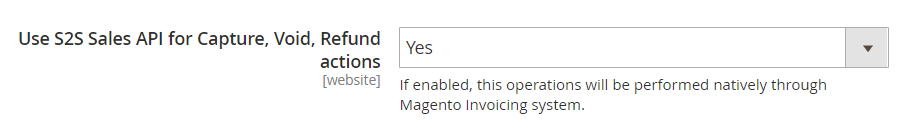
With this configuration, the following scenario will present:
If the Invoice button is pressed, you will be led to the invoice creation page
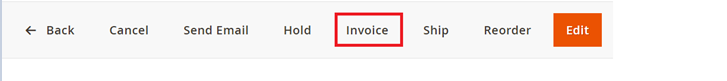
Here, the invoice can be created only in offline mode.
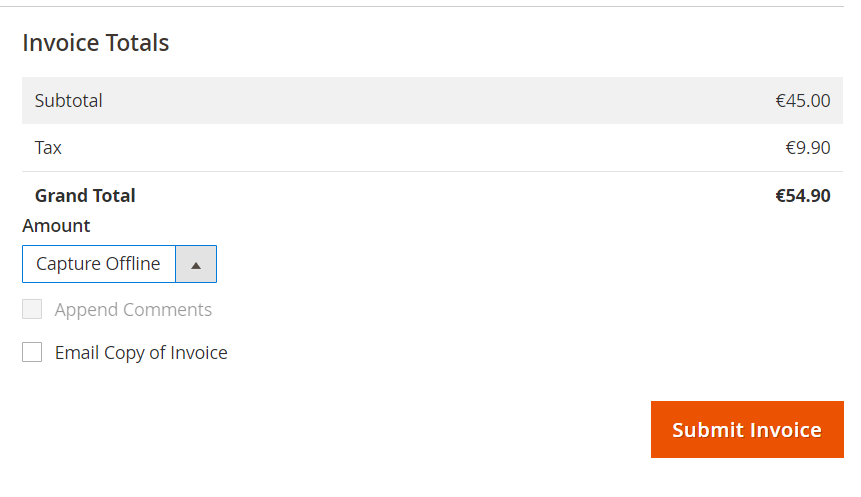
After the invoice has been generated, the Credit Memo button can be used in the invoice window to open the invoice reversal window:
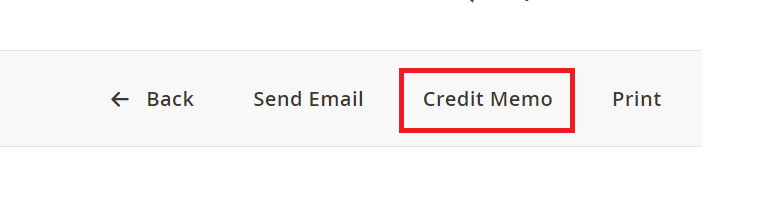
Here, the Refund Offline button can be pressed to reverse the invoice on Magento. The Refund button can be pressed to reverse the invoice on Magento and send an S2S call to also reverse the invoice on Gestpay.
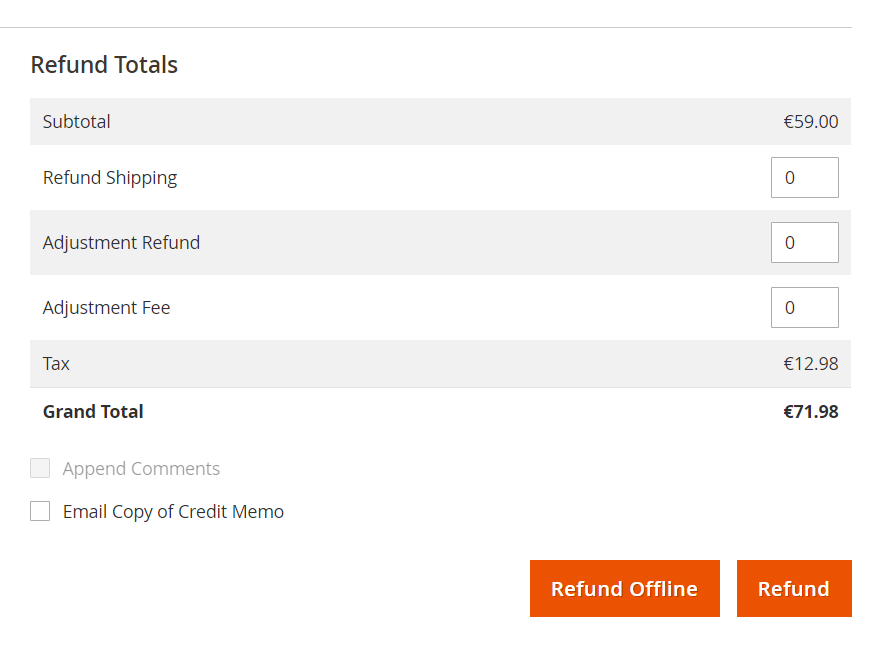
Magento configuration if on Gestpay MOTO is set to contextual and on Magento the sales APIs are NOT active.
If on Gestpay MOTO is set to contextual and on Magento the sales APIs are not active, on Magento only the following configuration can be chosen:
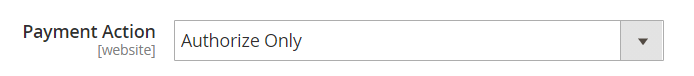
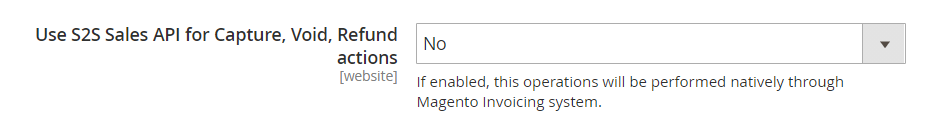
With this configuration, the following scenario will present:
If the Invoice button is pressed, you will be led to the invoice creation page
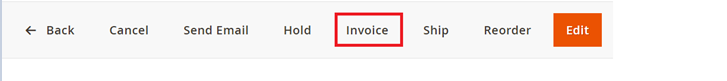
Here, the invoice can be created only in offline mode.
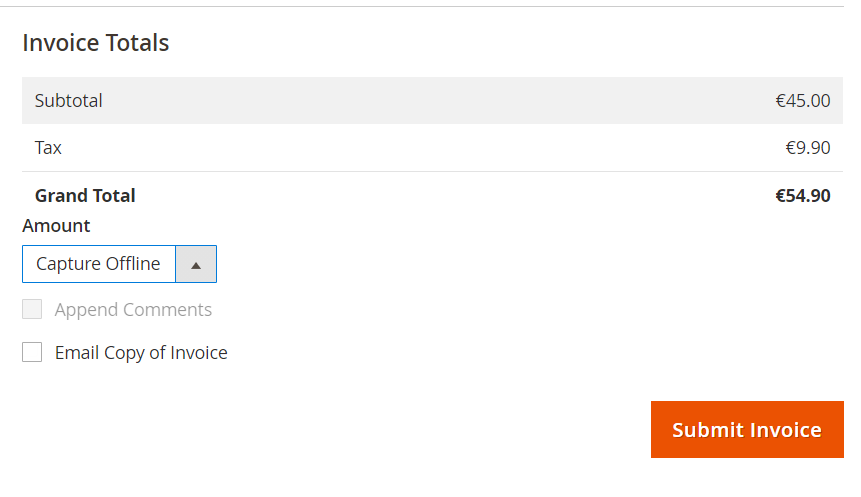
After the invoice has been generated, the Credit Memo button can be used in the invoice window to open the invoice reversal window:
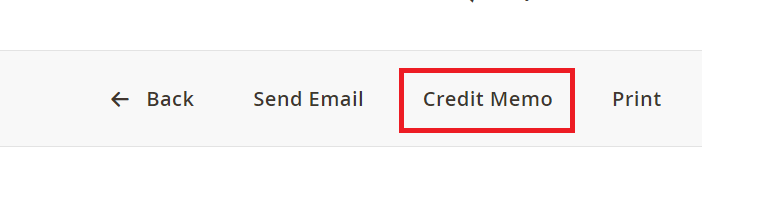
Here, only the Refund Offline can be pressed, which will only reverse the invoice on Magento.